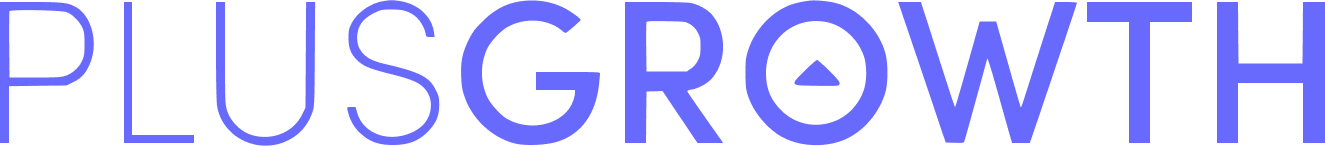Introducing the new Microsoft Advertising Tools
Microsoft Advertising recently launched a series of new generative AI tools for advertisers. The new features, including Conversational Ad Experiences, Compare & Decide Ads and Copilot in the Microsoft Advertising platform, use AI to transform and improve advertising. The tools enable advertisers to create and optimize personalized and relevance ads on a large scale.
According to Microsoft, the new AI-driven tools will help advertisers make better decisions faster, generate more revenue and compete better. The focus of the new features is to streamline workflows, speed up the creation process and improve the effectiveness of campaigns. Advertisers can now leverage the power of AI to drive their business forward.
Instant Banner Ads and how AI generates them
Microsoft Advertising's new tool, called Retail Media Creative Studio, allows you to generate banner ads in seconds using AI algorithms. By entering only the product URL, the tool automatically generates banner designs with images, text and call-to-actions.
The AI analyzes the product and selects relevant images, headlines and text to create a banner ad that communicates the essence of the product. Then the AI optimizes the banner ad while it is live, adjusting elements such as color, font and element placement for better results.
According to this article from SearchEngineLand the tool can generate dozens of banner ads in seconds, which is incredibly time-saving compared to manually designing banners. The AI ensures that the banners are relevant to the promoted product.
Benefits of the new tools
Microsoft Advertising's new AI-based advertising tools offer advertisers several benefits. According to Microsoft, the tools can help advertisers to create faster and easier banner ads. The new Instant Banner Ads tool can generate new banners in seconds based on the advertiser's input and preferences. This saves advertisers a lot of time compared to manually designing banners.
In addition, the generated banners are optimized for conversions. Microsoft uses AI and machine learning to generate banners that are relevant to the target audience and increase the likelihood of conversions. Thus, the banners are not only quickly created, but also effective in generating leads and sales.
Finally, Microsoft states that the new AI tools help advertisers create more personalized and engaging ads. The tools use data and insights to generate ads that are specifically relevant to the needs and interests of the target audience. This increases the likelihood of clickthroughs and conversions.
How to use the Instant Banner Ad tools
Creating Instant Banner Ads in your Microsoft Advertising campaigns is very easy thanks to the new AI tools. Here is a step-by-step guide to using the Instant Banner Ad generator:
- Go to your Microsoft Advertising account and open the campaign where you want to use Instant Banner Ads.
- Click "Create New Ad" and select the ad format "Display."
- Choose the "Instant Banner Ad" option.
- Enter the URL of the page you want to promote, such as a product page.
- The AI will instantly generate different banner formats based on the content of the page.
- Choose your favorite banner and customize it with text or images if necessary.
- Save the banner and add it to your ad group.
It's that simple to create beautiful banner ads for your campaign in just a few steps. Microsoft's powerful AI ensures that the banners are relevant to the chosen page. Test different banners to see which one works best for your target audience.
Conclusion
Microsoft Ads' new tools make banner ad creation a lot easier and more effective. Using AI, you can automatically generate a banner ad tailored to your target audience and campaign. This saves an awful lot of time compared to manually designing banners. The ads that are generated look professional and contain relevant text and images.
I recommend any advertiser using the Microsoft Advertising Platform to try these new features. It's a simple way to take your banner ads to the next level. Test the automated banner ads and see if they perform better than your current banners. This way you can very easily increase the effectiveness of your campaigns.